Changing the format
Select the desired format by clicking the “JPG”, “PNG” or “HEIC” buttons at the bottom of the screen.
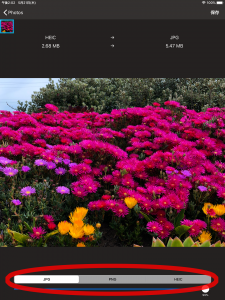
When selected, the settings will be reflected in the displayed image.
You can also check the format and file size after the change.
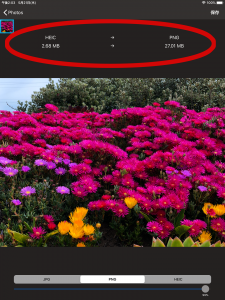
Change the compression quality
※JPEG/HEIC only
The slider below the format selection button allows you to adjust the compression quality.
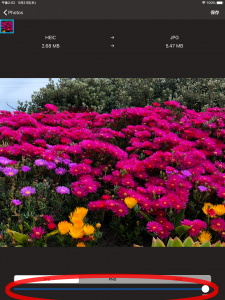
You can set any number between 1 and 100 for the lowest quality
Please note that even if you select 100, the quality of the image will not be better than the original.